Common furniture/accessories used for better ergonomics.
The term Ergonomics is coined from Greek words ergon (work) and nomos (laws) which means "Science of Work." It is a system-oriented discipline that extends across all aspects of human activity. Ergonomics as a science focuses on the study of human fitness and reducing fatigue and discomfort by product design. Applying ergonomics to office furniture design consists of considering how people would fit into the products. Such application needs a thorough knowledge of anthropometry, posture, workspace design and repetitive motion.
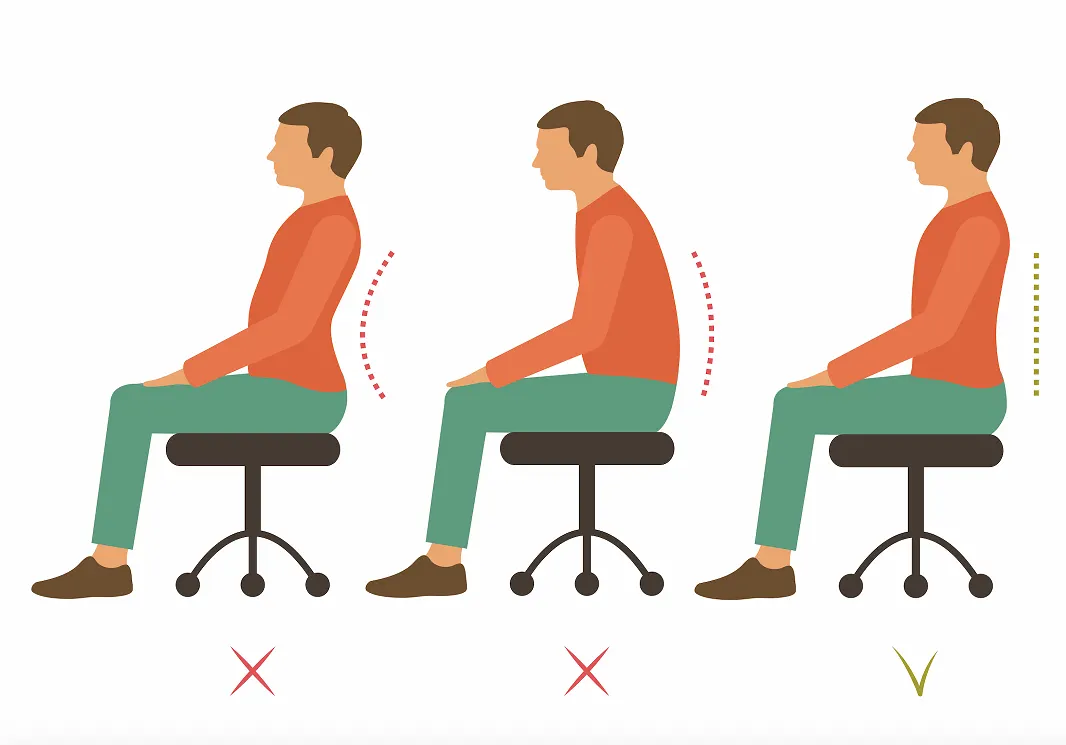
How Is Ergonomic Furniture designed.
While designing any Ergonomic furniture, the manufacturers will keep in mind that their product might be used by people of different age groups and body sizes. As mentioned earlier, the knowledge of Anthropometry is essential for this purpose. Anthropometry is the study of comparing the sizes and proportions of the human body. Anthropometric dataset compares different aged people with varied occupations. Data in anthropometric databases may represent dimensions that may be static, such as “lower leg length” or functional dimensions such as “reach."
When using anthropometric measurements in design, consider two points:
1. Whether the data is latest.
2. Type of population measured
Everyday Ergonomic Products on the Market
The Following is an extensive list of various Ergonomic furniture/Accessories available in the market today.
1. Sit Stand Desks
2. Keyboard Trays
3. Monitor Arms
4. Task Lights
5. Ergonomic Keyboards
6. Document Holders
7. Writing Slopes
8. Monitor Stands
9. Screen Filters
10. CPU holder
11. Headset
12. Memory Foam Mouse Pad
13. Ventilated Adjustable Laptop Stand
14. Padded Leather height adjustable Seated Chair
15. Self-Inflating Back Rest
16. Wrist Pillow Platform
17. Wrist Cushion with ergo Beads
18. Anti-fatigue Mats
19. Sit-to-Stand Monitor Riser
20. Foot Rest
Now let us quickly look into the features of each of the furniture mentioned above.
1. Sit-Stand Desks – These desks allow the users to shift between sitting and standing positions. There is a spreading awareness about “Sitting Disease” which is associated with prolonged hours of sitting, be it the workplace, home or classroom. Doctors have agreed that prolonged sitting is more harmful than smoking. Widely used in European Countries and the US, it is fast gaining popularity in Asian countries too. Comes in three types a) The Electric Sit-Stand Desk b) Crank Handle Standing Desk and c) Desk with Gas Springs. Together with an anti-fatigue mat, these are the best option for good health in office.

2. Keyboard Trays - In many ways, the heart of an ergonomic workstation is the keyboard support.This support enables sitting in a healthy neutral position by bringing the keyboard and mouse to the users. Well-designed Keyboard positioning prevents carpal tunnel syndrome, neck and back pain and other musculoskeletal issues. These Ergonomic Keyboard trays promote negative tilt keying and ensure that the keyboard platforms do not go into a positive tilt. Hypoallergenic Gel palm supports offer height and durability, and are designed to be compatible with human skin.
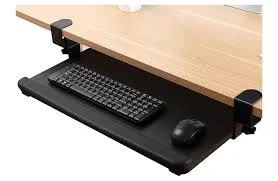
3. Monitor Arms - If you work at a computer for long periods of time, a monitor arm can help prevent back and neck pain by positioning the screen in an ergonomically ideal location. Ergonomic experts recommend that the top of a screen must be about 2 to 3 inches above eye level because human eyes see more below the horizon line than above. Monitor's arms are also helpful if you alternate between sitting and standing at your desk or share a workstation with people of varying height.

4. Task Lights – These lights are often perceived to increase illuminance to complete an activity. But the level of illuminance is not the only factor that affects visibility. Right, Contrast is equally vital, and that is what a task light does – Improving the contrast of light, thus enabling work even if the room lighting is dull.

5. Ergonomic Keyboards - An ergonomic keyboard is a computer keyboard designed keeping in mind ergonomic principles to minimize muscle strain and other related problems. Designed for two-handed typists these keyboards are in V shape, to allow right and left hands to type at a slight angle more natural to the human form.
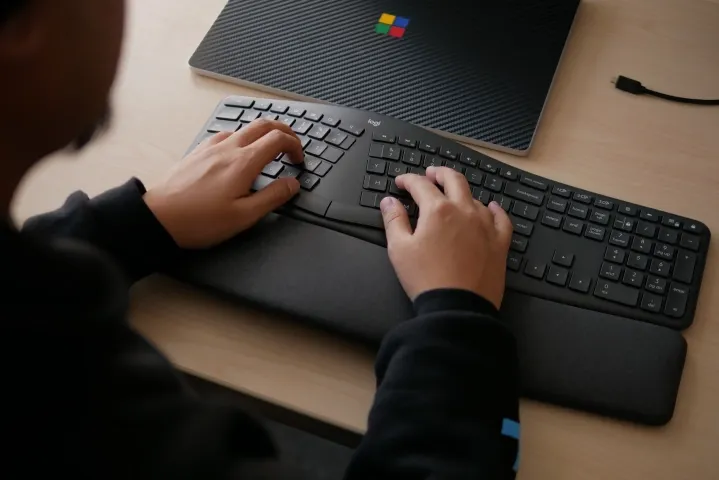
6. Document Holders - Document holders keep printed materials needed during computer tasks close to the user and the monitor. Using a document holder avoids neck twisting by bringing the document close to the monitor and keeping it at a precise angle. This holder also reduces eyestrain by maintaining the material at approximately the same distance and angle as the screen.

7. Writing Slopes - These writing slopes allows the user to remain in an aligned position with both the papers and computer screen. This alignment results in less strain on the neck and dramatically reduces any back pain issues.

8. Monitor Stands - Raising the monitor up off the desk not only promotes better ergonomics, but it also frees up valuable desktop space—perfect for cramped or smaller workstations.

9. Screen Filters - Glare is a common cause of eyestrain and headaches that can cause discomfort and loss of productivity. An anti-glare screen is a transparent panel or filter placed over a screen that helps prevent sun and light glare on a screen Anti-Glare Computer Filters use optical quality glass in all framed anti-glare filters. They come with Anti-reflection coatings that help reduces up to 99% of screen glare.
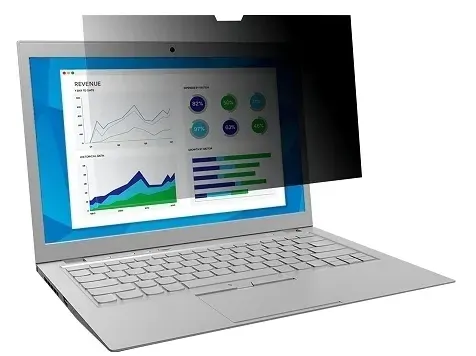
10. CPU holders - Whether on wheels or sliding tracks, CPU holders make access to CPU cables, ports and drive effortless, while providing valuable space savings by getting the CPU off the desktop. You may screw the CPU holders under your desk. It works perfectly on the sit-stand desk.

11. Headset - Head sets reduces Shoulder and neck pain caused due to cradling the phone on one's shoulders. If your job involves extensive use of the phone, then using headset would be for your best. Studies have proved that using headset increases productivity.

12. Memory Foam Mouse Pad with wrist rest - Memory foam in these mouse pads molds to your wrist giving the user all-day comfort. Non-slip material in them keeps the pad in place without sticky residues.
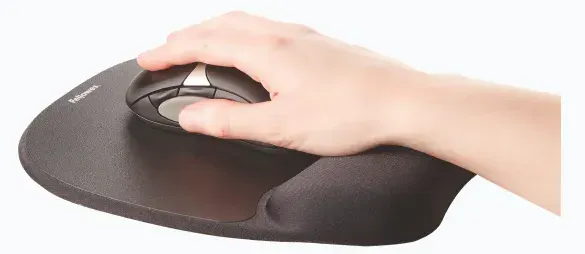
13. Ventilated Adjustable Laptop Stand - Ventilated laptop stand helps keep laptops running cooler to help reduce crashes. Their Metal-mesh platform draws heat away from the laptop, while the Adjustable height for increased airflow and comfortable reading and typing.

14. Padded Leather height adjustable Seated Chair - Ergonomic executive and managerial office chair with a double padded contoured seat, headrest and backrest cushion provides the ultimate comfort. Its simple pneumatic controls help in raising or lowering the seat and rock back and forth. The waterfall seat edge design helps in reducing the pressure on the back and at the same time maximizes leg circulation which reduces fatigue.

15. Self-Inflating Back Rest – This self-inflating backrest inflates itself at the turn of a valve. It supports the back and ensures the spine is in the right posture.

16. Wrist Pillow Platform - Combined keyboard support and platform saves space and boosts stability. Temperature and pressure-sensitive foam molds to the body’s contours .Sturdy platform bridges corners or extends the desk edge.

17. Wrist Cushion with ergo Beads - Ergo Wrist Cushion for Keyboard is filled with massaging ergo Beads, enables comfortable ergonomic wrist support. Their unique design conforms to the keyboard, while ultimately supporting the wrist and forearm in an ergonomically correct position, reducing hand wrist and arms stress. The ergo Beads massages the wrist while typing, and provides all-day typing comfort.

18. Anti-fatigue Mats - Anti-fatigue Floor mats are mats constructed to reduce fatigue due to standing for prolonged durations on a hard surface (e.g., cement floors). These standing desk mats are used to decrease lower limb and foot disorders for employees who have to stand and work for long hours together.

19. Sit-to-Stand Monitor Riser - These allow the user to seamlessly transition from sitting to standing and back during the workday by converting any desk into a sit-stand work area, thus enhancing the user's health and increase their productivity.

20. Foot Rest – A Footrest will support your feet and legs comfortably while you work. The flexibility of position and smooth movement encourages circulation and provides support to aching or tired legs and feet.

